This setting will allow you to add a new language or edit the text of certain Grow buttons on your site.
Step 1 - Head to the Text Customization tab in the Grow Publisher Portal
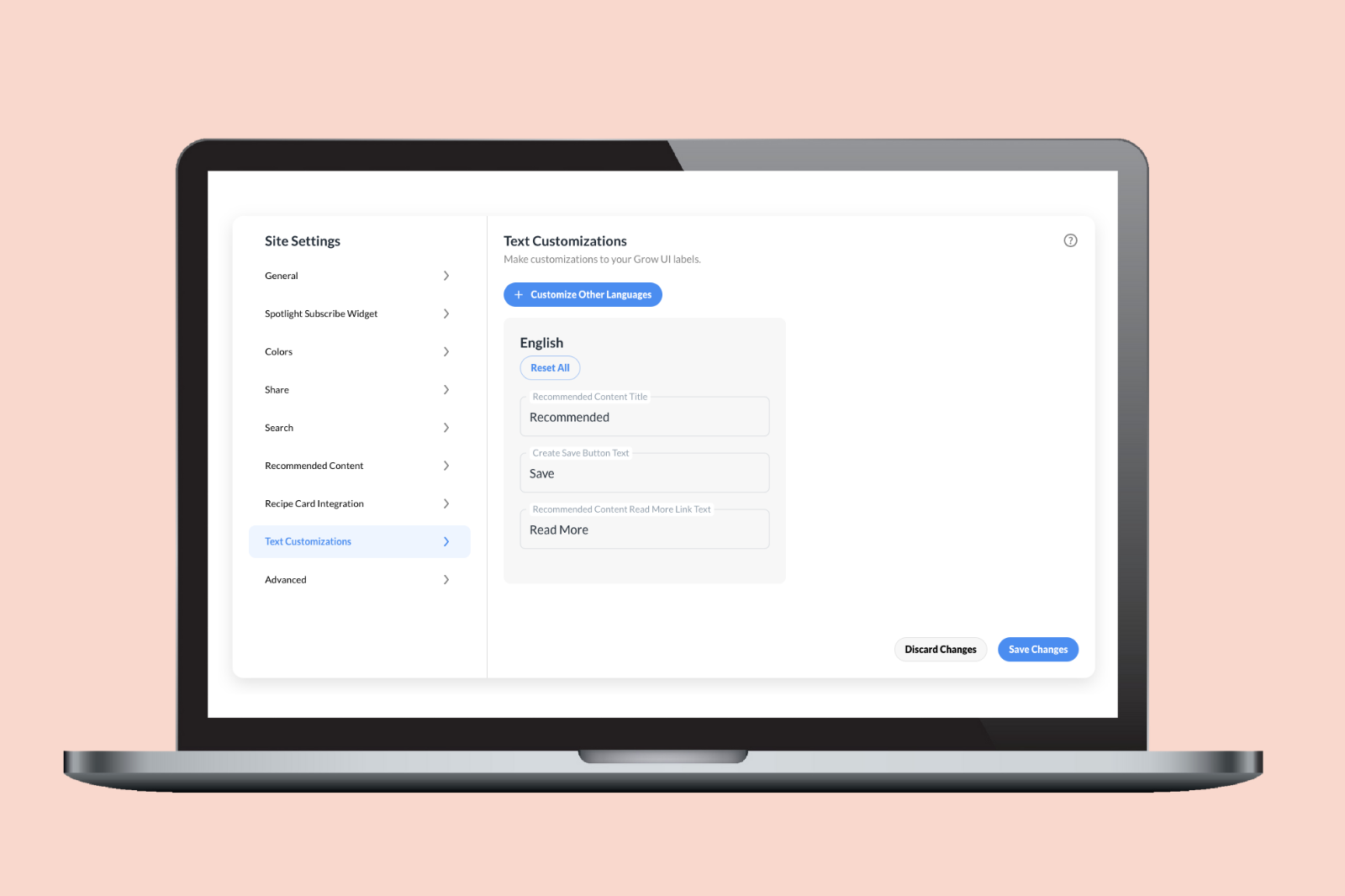
Step 2 - Edit the button text
Recommended Content Title - this is the title that displays at the top of the Inline Recommended Content widget.
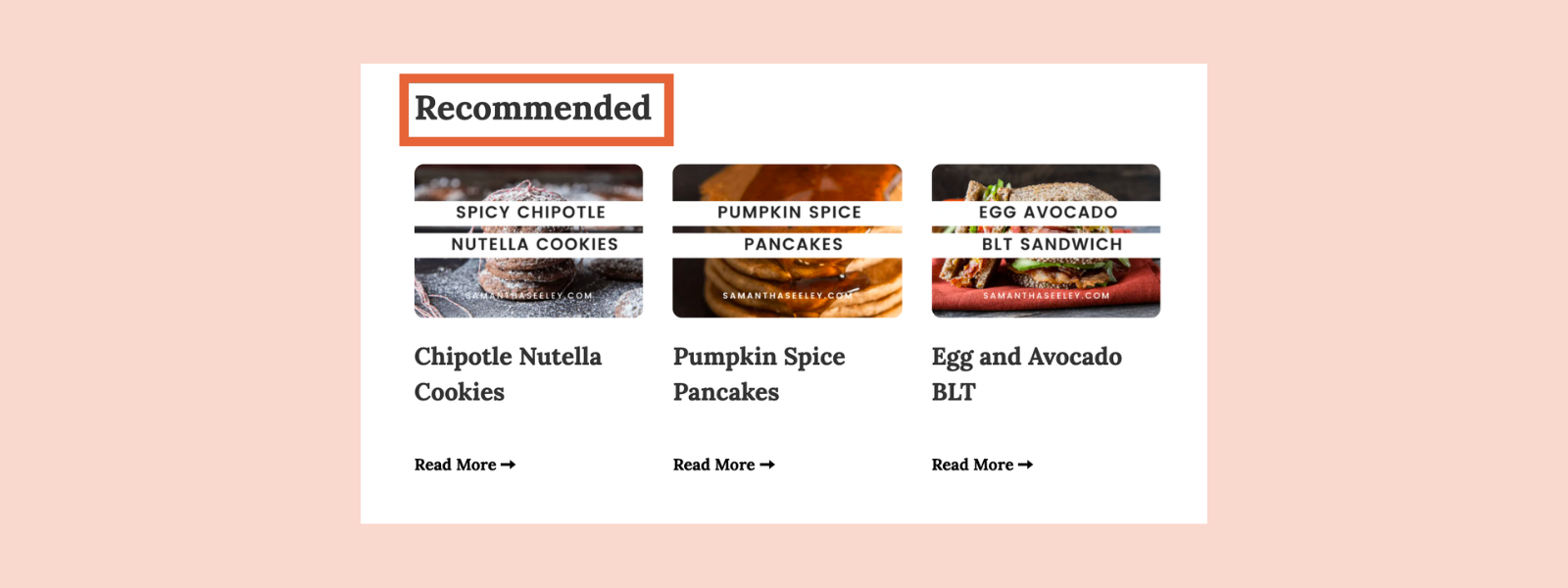
Create Save Button Text - if you use Create, this will show in your recipe card, and allow readers to save your recipe.
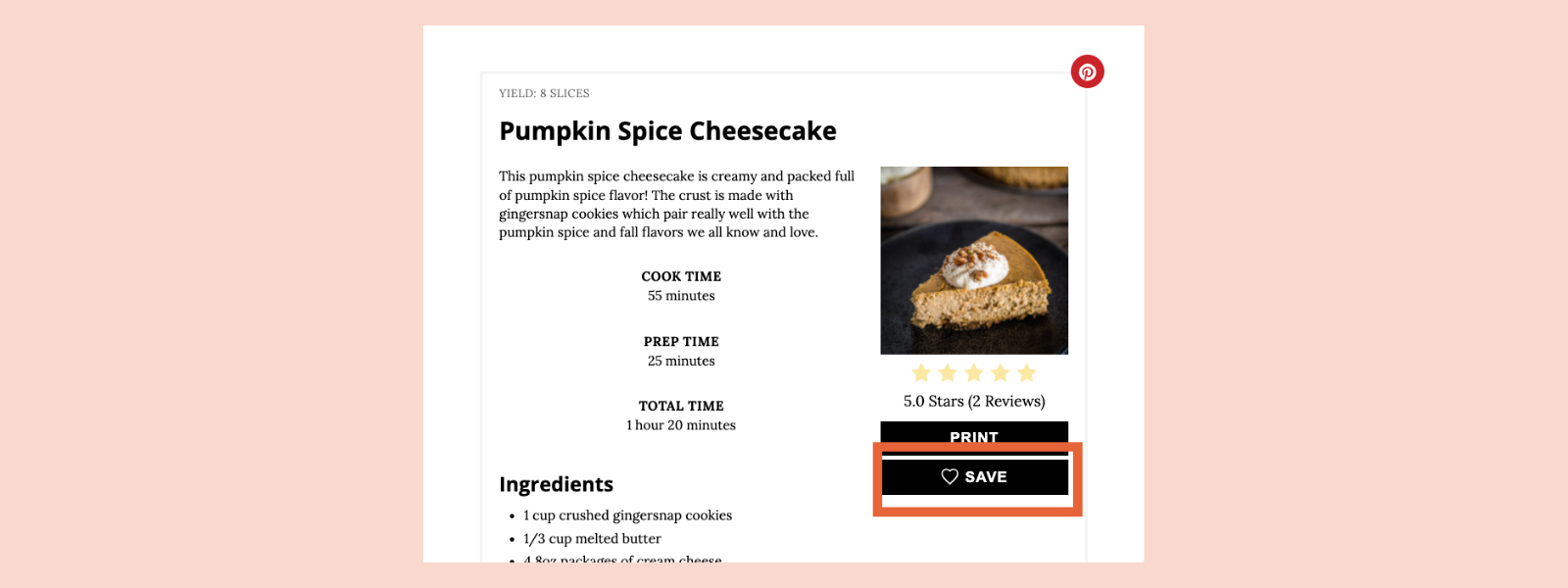
Recommended Content Read More Link Text - this is the text that shows under each recommended article in the Inline Recommended Content widget.
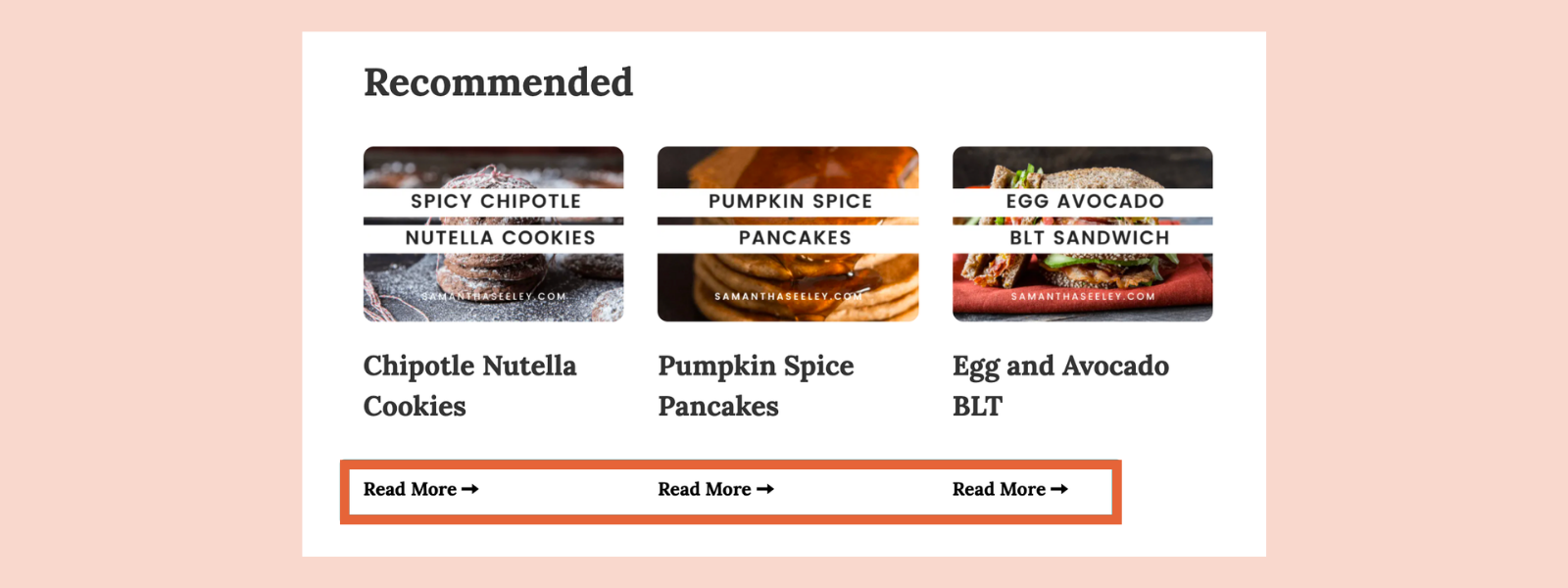
Step 3: You can also add different languages! Click the Customize Other Languages button and you will see a drop-down list of language options. Once you select the language, you'll be able to edit the text like in Step 2.
Languages available:
- German
- Spanish
- French
- Italian
- Dutch
- Swedish