To set your Blogger site up with Grow, you need to add the provided script following these steps.
Step 1: Copy your Grow script from the Grow Publisher Portal. This will either be under the steps when you're adding your site, or the script will be available under the Install Grow tab in the sidebar.
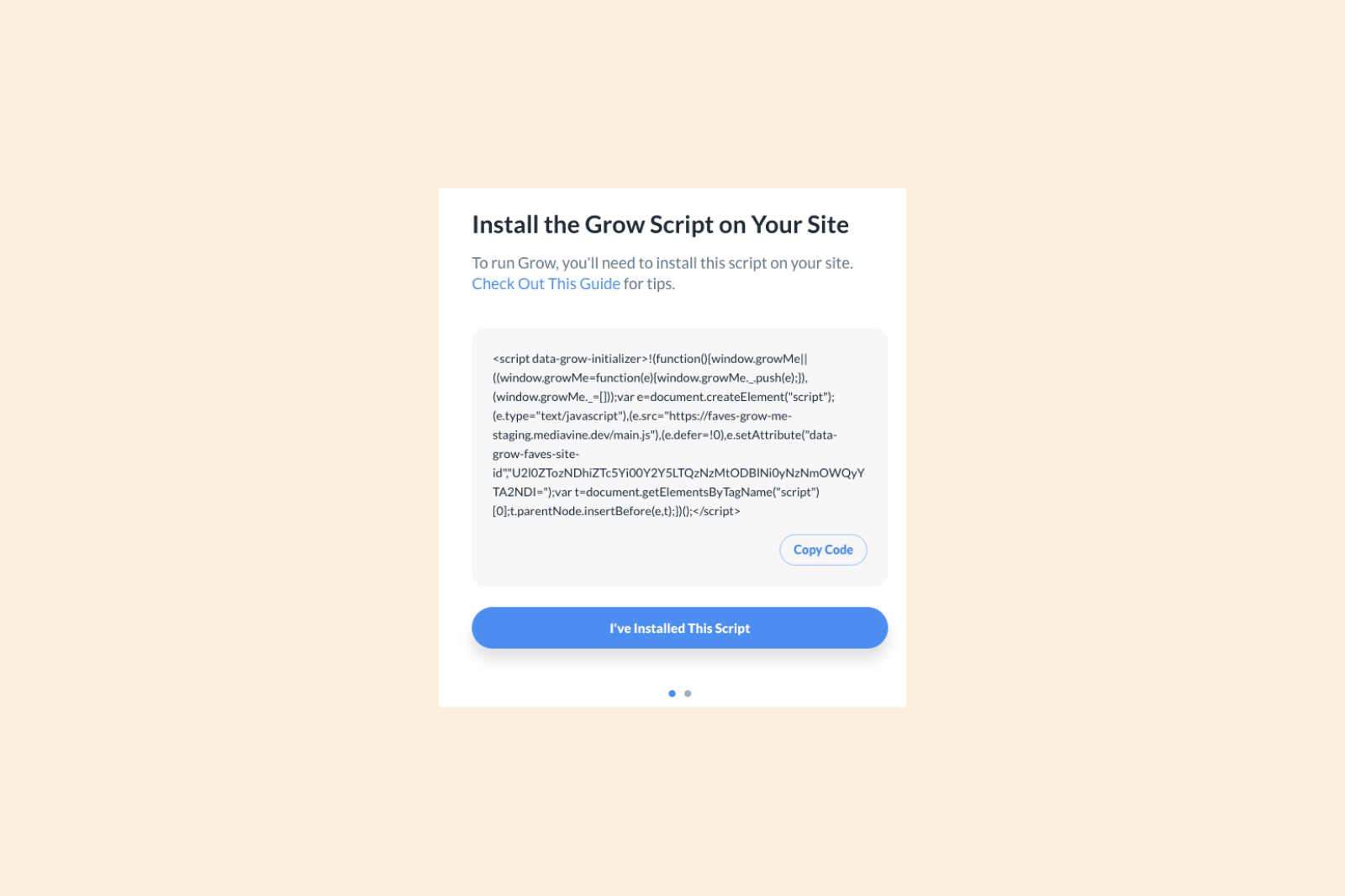
Step 2: In your administrator menu in Blogger under the Template tab, click on the Edit HTML button.

Step 3: Take the previously copied script and paste it immediately after this line:
<title><data:blog.pageTitle/></title>And before this line:
<b:skin>This should be very near the top of your HTML, and proper placement is pictured below.
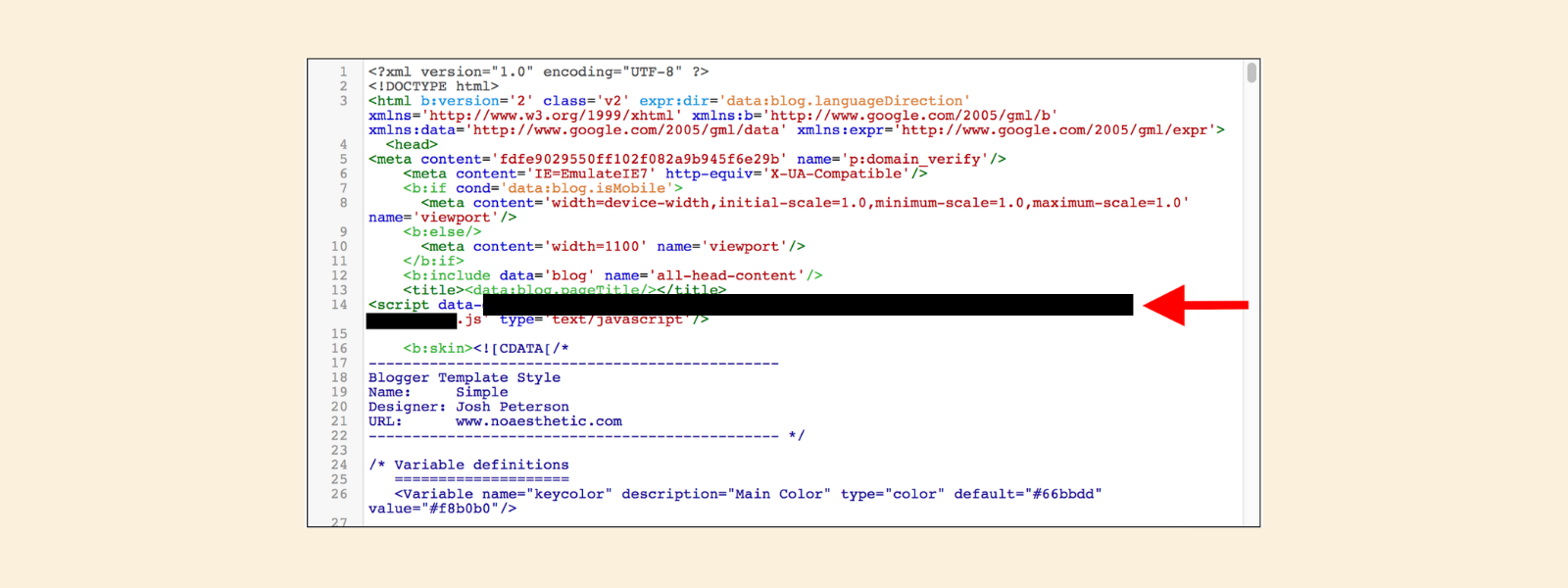
Step 4: Click on Save Template.
Step 5: Head back over to the Grow Publisher Portal and click the I've Installed the Script button. Grow will run a check and make sure that the script has been properly installed. If it is, you'll see a Success message. If you're running into trouble, check out our guide on troubleshooting script installation errors.