Automailer Insights is a feature designed to provide comprehensive all-time statistics that measure email engagement through Automailer.
There are several metrics available for Automailer Insights that will display all-time statistics; to find this information, navigate to Grow Publisher Portal > Automailer > Automailer Insights:
Your All-Time Automailer Statistics
Automailer Emails Sent
This is the all-time count of total emails sent. This number does not take into account undeliverable emails (such as bounces).
Example: 6,696 emails have been sent over the course of the Automailer sending for this site.
Automailer Subscribers
This is the all-time count for total subscribers. This number does take into account unsubscribes, but please note that most unsubscribes happen after the first email goes out.
This number is calculated using the Automailer "start" and "unsubscribe" events (more about that here).
Example: 3,611 subscribers are active on the Automailer List. This number only includes subscribers who have not unsubscribed. The site has gained +5 email addresses in the last 30 days. This number does not include unsubscribes and will always stay positive. If you have zero new subscribers, this number will display as zero.
Automailer Opening Rate
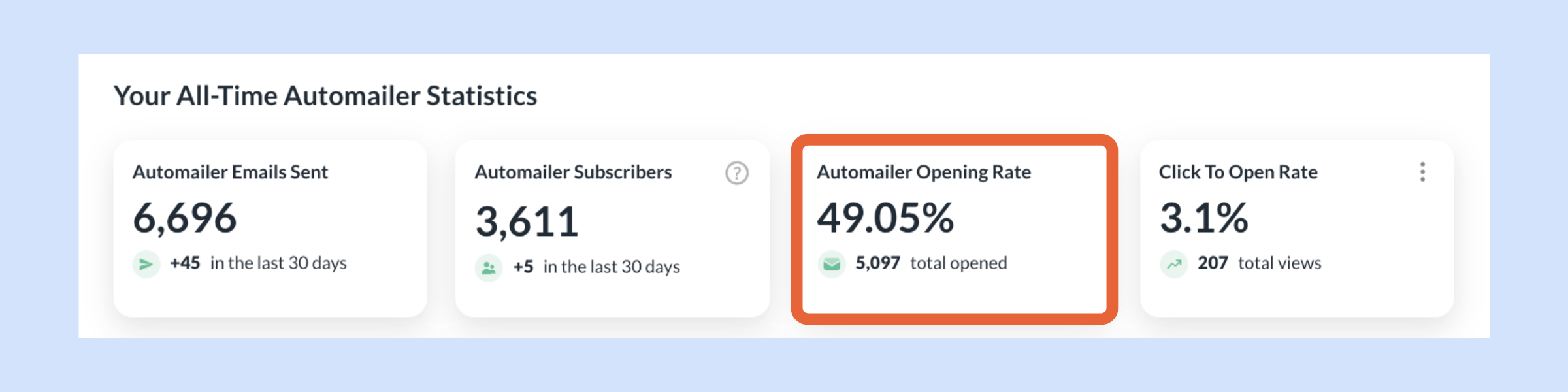
The all-time % of total emails opened. This number does not take into consideration if someone has opened an email multiple times.
Example: 49.05% is the open rate for all emails sent. This is a lifetime number calculated by dividing the number of opened emails by the number of delivered emails and then multiplied by 100 to get a percentage. 5,097 readers have opened the Automailer emails. This is a lifetime number that does include subscribers who have opened an email multiple times.
Click to Open Rate
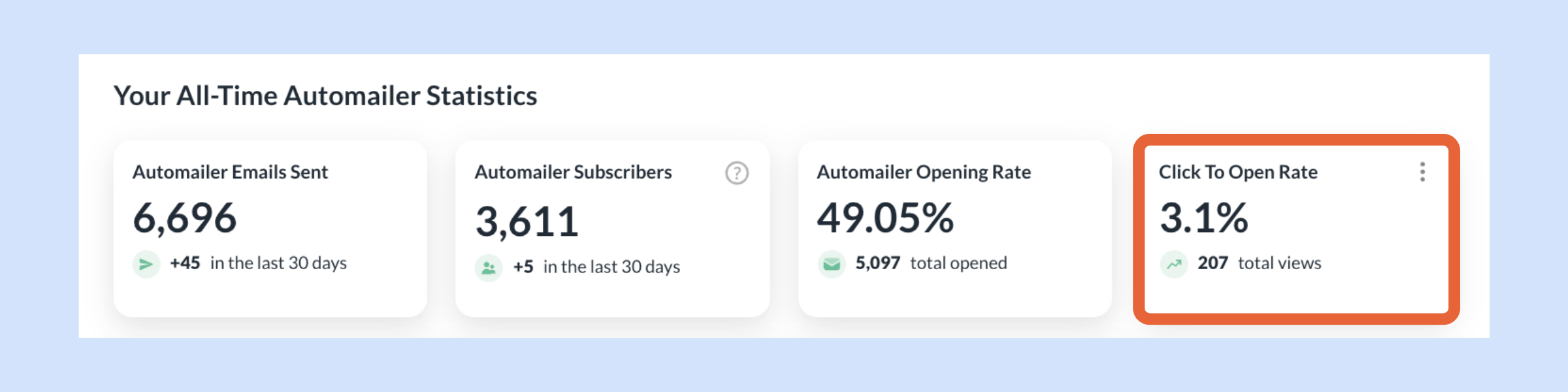
The percent is the all-time % for total clicks divided by total opened emails. This number pertains to unique clicks and does not take into consideration if someone has opened an email or clicked on a post multiple times.
Example: 3.1% is the click to open rate (CTOR) for all emails sent. This is a lifetime number calculated by dividing the number of links clicked by the number of emails opened and then multiplied by 100 to get a percentage. 207 is the total number of readers who have clicked on a post from the Automailer email. This is a lifetime number that does include subscribers who have clicked a post email multiple times.
Click Through Rate
To find this metric, click the three dots on the right side of the Click to Open tile:
The all-time % for total clicks divided by total delivered emails. This number pertains to unique clicks and does not take into consideration if someone has clicked on a post multiple times.
Most Clicked Automailer Links
This section is a list of the top 10 most popular content links clicked. On the top right of each link, you will see the total number of clicks:
This number of clicks does include subscribers who have clicked a post email multiple times. The calculation starts with action date, in other words, the day the click took place.
Each post will display the image, title, and description. Grow will also include a link so readers can navigate back to the post.
You can sort to see the most popular links during the following time periods:
-
- Last 7 days - 7 days prior to today
- Last 30 days - 30 days prior to today
- All Time - Data for all time (Lifetime)
Things to Note!
- Blank metrics will display if you do not have Automailer set up. This means Automailer is not sending and Grow has no data to display. Go set up Automailer!
- Grow will begin displaying data once the data is available, but will still continue to display the yellow notice about the data being incomplete until a full 30 days have passed.
All Timedata will be correct as of the date you enabled Automailer.- For the
Last 30 DaysandLast 7 Dayssections, Grow will show data even if your site does not have a full 7 or 30 days to display.
